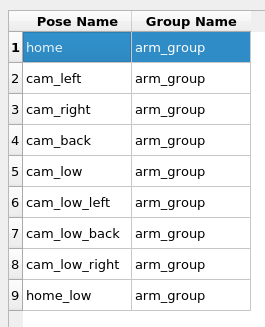the RoboCLuedo “hunter” URDF model – User Manual
Contents
Model file structure
inside the folder robocluedo_dependencies/robocluedo_hunter_urdf_model/robot/ there are these files:
generate_model.shis a script to test the correctness of the model; it also generates a.pdfschematic of the modelrobocluedo_xacro.xacrois (as the name suggests) the XACRO model of a robot labeled robocluedo_robot. the model is split into three files:robocluedo_gazebo_materials: graphical appearance of the robotrobocluedo_chassis: the moving platform of the robotrobocluedo_arm: the robotics armrobocluedo_arm_gripper: the gripper of the robotic arm; it includes the link labeled cluedo_linkrobocluedo_gazebo_sensing: definition of the Gazebo pluging related to the sensing; vision, laser, everything inside this filerobocluedo_sensing: this file contains the sensors mounted on the robotrobocluedo_gazebo_plugins: definition of the Gazebo plugins, without the sensing partrobocluedo_transmission: containing the Gazebo controllers
HOW TO generate the model
execute the file generate_model.sh; the URDF and its schematic will be located into the folder model/ with names
robocluedo_robot.urdffor the URDF model,and
robocluedo_robot.pdffor the schematic
the output should be like the following:
robot name is: robocluedo_robot
---------- Successfully Parsed XML ---------------
root Link: base_link has 9 child(ren)
child(1): arm_base_link
child(1): arm_link_01
child(1): arm_link_02
child(1): arm_link_03
child(1): cluedo_link
child(2): camera_arm
child(2): link_a_left_wheel
child(3): link_a_right_wheel
child(4): camera_front_low
child(5): camera_left
child(6): camera_right
child(7): laser
child(8): link_left_wheel
child(9): link_right_wheel
Created file robocluedo_robot.gv
Created file robocluedo_robot.pdf
HOW TO generate the package with Moveit
first of all, use the setup assistant to generate the package. Inside the project, robocluedo_robot_hunter.
roslaunch moveit_setup_assistant setup.assistant.launch
the code generated by the setup assistant won’t work at the beginning. Here are the fixes:
In trajectory_execution.launch.xml, we need to comment line 21
In config/ros_controllers.yaml, let’s modify the gain of the proportional controllers
In config/joint_limits.yaml let’s set to 1 the scaling factor
apply the gazebo world fix (see below)
create a second Gazebo launch file
(optional) setup the RViz environment
(optional) RViz config file fix
(optional) install MoveBase
(optional) install AMCL
(optional) create the run.launch file
file ros_controllers.yaml
# Simulation settings for using moveit_sim_controllers
moveit_sim_hw_interface:
joint_model_group: arm_group
joint_model_group_pose: home
# Settings for ros_control_boilerplate control loop
generic_hw_control_loop:
loop_hz: 300
cycle_time_error_threshold: 0.01
# Settings for ros_control hardware interface
hardware_interface:
joints:
- arm_joint_01
- arm_joint_02
- arm_joint_03
- arm_joint_04
- joint_a_left_wheel
- joint_a_right_wheel
- joint_left_wheel
- joint_right_wheel
sim_control_mode: 1 # 0: position, 1: velocity
# Publish all joint states
# Creates the /joint_states topic necessary in ROS
joint_state_controller:
type: joint_state_controller/JointStateController
publish_rate: 50
controller_list:
- name: arm_group_controller
action_ns: follow_joint_trajectory
default: True
type: FollowJointTrajectory
joints:
- arm_joint_01
- arm_joint_02
- arm_joint_03
- arm_joint_04
arm_group_controller:
type: effort_controllers/JointTrajectoryController
joints:
- arm_joint_01
- arm_joint_02
- arm_joint_03
- arm_joint_04
gains:
arm_joint_01:
p: 10
d: 0
i: 0
i_clamp: 0
arm_joint_02:
p: 10
d: 0
i: 0
i_clamp: 0
arm_joint_03:
p: 10
d: 0
i: 0
i_clamp: 0
arm_joint_04:
p: 10
d: 0
i: 0
i_clamp: 0
file joint_limits.yaml
# joint_limits.yaml allows the dynamics properties specified in the URDF to be overwritten or augmented as needed
# For beginners, we downscale velocity and acceleration limits.
# You can always specify higher scaling factors (<= 1.0) in your motion requests. # Increase the values below to 1.0 to always move at maximum speed.
default_velocity_scaling_factor: 1
default_acceleration_scaling_factor: 1
# Specific joint properties can be changed with the keys [max_position, min_position, max_velocity, max_acceleration]
# Joint limits can be turned off with [has_velocity_limits, has_acceleration_limits]
joint_limits:
arm_joint_01:
has_velocity_limits: true
max_velocity: 0.2
has_acceleration_limits: false
max_acceleration: 0
arm_joint_02:
has_velocity_limits: true
max_velocity: 0.2
has_acceleration_limits: false
max_acceleration: 0
arm_joint_03:
has_velocity_limits: true
max_velocity: 0.2
has_acceleration_limits: false
max_acceleration: 0
arm_joint_04:
has_velocity_limits: true
max_velocity: 0.5
has_acceleration_limits: false
max_acceleration: 0
Gazebo world files fix
apply this code into the file gazebo.launch :
<!-- world file -->
<arg name="world_name" default="assignment3.world"/>
<arg name="world_path" default="$(find worlds)"/>
<arg name="world_file_path" default="$(arg world_path)/$(arg world_name)" />
<!-- startup simulated world -->
<include file="$(find gazebo_ros)/launch/empty_world.launch">
<arg name="paused" value="$(arg paused)"/>
<arg name="gui" value="$(arg gazebo_gui)"/>
<arg name="world_name" value="$(arg world_file_path)" />
</include>
and apply this fix in the demo_gazebo.launch :
<!-- launch the gazebo simulator and spawn the robot -->
<arg name="world_path" default="$(find worlds)"/>
<arg name="world_name" default="assignment3.world"/>
<arg name="world_file_path" default="$(arg world_path)/$(arg world_name)" />
<!-- launch the gazebo simulator and spawn the robot -->
<include file="$(find robocluedo_robot_hunter)/launch/gazebo.launch" >
<arg name="paused" value="$(arg paused)"/>
<arg name="gazebo_gui" value="$(arg gazebo_gui)"/>
<arg name="urdf_path" value="$(arg urdf_path)"/>
<arg name="world_name" value="$(arg world_name)" />
<arg name="world_path" value="$(arg world_path)" />
<arg name="world_file_path" value="$(arg world_file_path)" />
</include>
Second launch file for Gazebo
in order to make the Moveit work in “headless mode” (i.e. without RViz), a second launch file is required. Create the file gazebo2.launch and paste this code inside:
<?xml version="0.1"?>
<launch>
<!-- By default, we do not start a database (it can be large) -->
<arg name="db" default="false" />
<!-- Allow user to specify database location -->
<arg name="db_path" default="$(find robocluedo_robot_hunter)/default_warehouse_mongo_db" />
<!-- By default, we are not in debug mode -->
<arg name="debug" default="false" />
<!-- By default, we won't load or override the robot_description -->
<arg name="load_robot_description" default="false"/>
<!--
By default, hide joint_state_publisher's GUI
MoveIt's "demo" mode replaces the real robot driver with the joint_state_publisher.
The latter one maintains and publishes the current joint configuration of the simulated robot.
It also provides a GUI to move the simulated robot around "manually".
This corresponds to moving around the real robot without the use of MoveIt.
-->
<arg name="use_gui" default="false" />
<!-- Gazebo specific options -->
<arg name="gazebo_gui" default="true"/>
<arg name="paused" default="false"/>
<!-- By default, use the urdf location provided from the package -->
<arg name="urdf_path" default="$(find robocluedo_hunter_urdf_model)/robot/model/robocluedo_urdf.urdf"/>
<!-- launch the gazebo simulator and spawn the robot -->
<arg name="world_path" default="$(find worlds)"/>
<arg name="world_name" default="assignment3.world"/>
<arg name="world_file_path" default="$(arg world_path)/$(arg world_name)" />
<!-- launch the gazebo simulator and spawn the robot -->
<include file="$(find robocluedo_robot_hunter)/launch/gazebo.launch" >
<arg name="paused" value="$(arg paused)"/>
<arg name="gazebo_gui" value="$(arg gazebo_gui)"/>
<arg name="urdf_path" value="$(arg urdf_path)"/>
<arg name="world_name" value="$(arg world_name)" />
<arg name="world_path" value="$(arg world_path)" />
<arg name="world_file_path" value="$(arg world_file_path)" />
</include>
<!-- If needed, broadcast static tf for robot root -->
<!-- We do not have a robot connected, so publish fake joint states -->
<node name="joint_state_publisher" pkg="joint_state_publisher" type="joint_state_publisher" unless="$(arg use_gui)">
<rosparam param="source_list">[move_group/fake_controller_joint_states]</rosparam>
<rosparam param="source_list">[/joint_states]</rosparam>
</node>
<node name="joint_state_publisher" pkg="joint_state_publisher_gui" type="joint_state_publisher_gui" if="$(arg use_gui)">
<rosparam param="source_list">[move_group/fake_controller_joint_states]</rosparam>
<rosparam param="source_list">[/joint_states]</rosparam>
</node>
<!-- Given the published joint states, publish tf for the robot links -->
<node name="robot_state_publisher" pkg="robot_state_publisher" type="robot_state_publisher" respawn="true" output="screen" />
<!-- Run the main MoveIt executable without trajectory execution (we do not have controllers configured by default) -->
<include file="$(find robocluedo_robot_hunter)/launch/move_group.launch">
<arg name="allow_trajectory_execution" value="true"/>
<arg name="fake_execution" value="false"/>
<arg name="info" value="true"/>
<arg name="debug" value="$(arg debug)"/>
<arg name="load_robot_description" value="$(arg load_robot_description)"/>
</include>
<!--
<arg name="rviz_config_file" default="moveit_2.rviz" />
<arg name="rviz_config_file_path" default="$(find robocluedo_robot_hunter)/config/rviz/$(arg rviz_config_file)" />
<include file="$(find robocluedo_robot_hunter)/launch/moveit_rviz.launch">
<arg name="rviz_config" value="$(arg rviz_config_file_path)" />
<arg name="debug" value="$(arg debug)"/>
</include>
-->
<!-- If database loading was enabled, start mongodb as well -->
<include file="$(find robocluedo_robot_hunter)/launch/default_warehouse_db.launch" if="$(arg db)">
<arg name="moveit_warehouse_database_path" value="$(arg db_path)"/>
</include>
</launch>
RViz config file fix
demo.launch : replace the RViz calling with this:
<arg name="rviz_config_file" default="moveit_2.rviz" />
<arg name="rviz_config_file_path" default="$(find robocluedo_robot_hunter)/config/rviz/$(arg rviz_config_file)" />
<!-- Run Rviz and load the default config to see the state of the move_group node -->
<include file="$(find robocluedo_robot_hunter)/launch/moveit_rviz.launch" if="$(arg use_rviz)">
<arg name="rviz_config" value="$(arg rviz_config_file_path)" />
<arg name="debug" value="$(arg debug)"/>
</include>
demo_gazebo.launch : same work as before
<arg name="rviz_config_file" default="moveit_2.rviz" />
<arg name="rviz_config_file_path" default="$(find robocluedo_robot_hunter)/config/rviz/$(arg rviz_config_file)" />
<!-- Run Rviz and load the default config to see the state of the move_group node -->
<include file="$(find robocluedo_robot_hunter)/launch/moveit_rviz.launch">
<arg name="rviz_config" value="$(arg rviz_config_file_path)" />
<arg name="debug" value="$(arg debug)"/>
</include>
HOW TO test the model with Gazebo
launch this:
roslaunch robocluedo_robot_hunter gazebo.launch
it should appear the robot, similar to this:
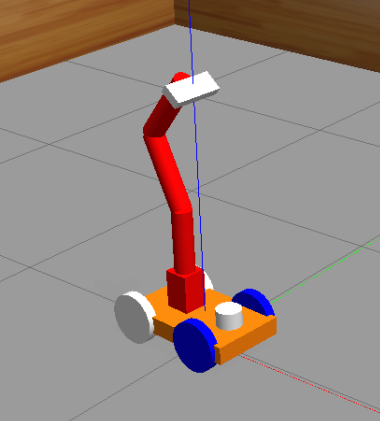

HOW TO Launch the simulation with other worlds file
the package takes the world files from the package worlds located into the robocluedo_depedencied folder. The default world file is assignment3.world.
here’s the syntax of the command:
roslaunch robocluedo_robot_hunter gazebo.launch world_name:=indoor.world
HOW TO launch a world outside the package worlds
in case the world file is not included in the worlds package, you have two possibilities.
the first one is to specify both path and name in this way:
roslaunch robocluedo_robot_hunter demo_gazebo.launch world_name:=indoor.world world_file:=/root/ros_ws/src/erl2-new/robocluedo_dependencies/worlds
the second one is to directly specify the path with the variable world_file_path:
roslaunch robocluedo_robot_hunter demo_gazebo.launch world_file_path:=/root/ros_ws/src/erl2-new/robocluedo_dependencies/worlds/indoor.world
use AMCL for the localization
The package worlds contains a offline map of the world file assignment3.launch, which can be used for speeding up a bit the execution of the project. To use it, create a launch file amcl.launch and paste the following:
<?xml version="1.0"?>
<launch>
<param name="use_sim_time" value="true" />
<node pkg="map_server" name="map_server" type="map_server" args="$(find worlds)/data/assignment3_map.yaml" />
<node pkg="amcl" type="amcl" name="amcl" output="screen" >
<param name="base_frame_id" value="base_link" />
<param name="min_particles" value="1000" />
<param name="max_particles" value="5000" />
<param name="odom_alpha1" value="2" />
<param name="odom_alpha2" value="2" />
</node>
<!-- move base -->
<node pkg="move_base" type="move_base" respawn="false" name="move_base" >
<rosparam file="$(find robocluedo_robot_hunter)/param/costmap_common_params.yaml" command="load" ns="global_costmap"/>
<rosparam file="$(find robocluedo_robot_hunter)/param/costmap_common_params.yaml" command="load" ns="local_costmap"/>
<rosparam file="$(find robocluedo_robot_hunter)/param/local_costmap_params.yaml" command="load"/>
<rosparam file="$(find robocluedo_robot_hunter)/param/global_costmap_params.yaml" command="load"/>
<rosparam file="$(find robocluedo_robot_hunter)/param/base_local_planner_params.yaml" command="load"/>
<rosparam file="$(find robocluedo_robot_hunter)/param/move_base_params.yaml" command="load"/>
</node>
</launch>
Launch file run.launch
Attention
In the current version of the package robocluedo_robot_hunter, the launch file is called run2.launch. The file run.launch contains the old version of the launch file.
in order to makeeasier to launch the environment, it is convenient to create a launch file allowing to launch all the types of the simulation, as well as the other components of the project such as AMCL and the navigation stack. Here’s the code.
<?xml version="1.0"?>
<launch>
<!--
roslaunch robocluedo_robot_hunter run2.launch sim_type:=gazebo gazebo_paused:=false launch_nav_stack:=false launch_amcl:=true
roslaunch robocluedo_robot_hunter run2.launch sim_type:=rviz
roslaunch robocluedo_robot_hunter run2.launch sim_type:=gazeborviz
roslaunch robocluedo_robot_hunter run2.launch sim_type:=gazeborviz launch_nav_stack:=false launch_amcl:=true
-->
<arg name="sim_type" default="gazebo" /> <!-- gazebo, rviz, gazeborviz -->
<arg name="launch_nav_stack" default="true" />
<arg name="launch_amcl" default="false" />
<arg name="world_name" default="assignment3.world"/>
<arg name="world_path" default="$(find worlds)"/>
<arg name="world_file_path" default="$(arg world_path)/$(arg world_name)" />
<arg name="rviz_config_file" default="none" if="$(eval sim_type == 'gazebo')" />
<arg name="rviz_config_file_path" default="none" if="$(eval sim_type == 'gazebo')" />
<arg name="rviz_config_file" default="moveit_2.rviz" if="$(eval sim_type == 'rviz')" />
<arg name="rviz_config_file_path" default="$(find robocluedo_robot_hunter)/config/rviz/$(arg rviz_config_file)" if="$(eval sim_type == 'rviz')" />
<arg name="rviz_config_file" default="sim_nav_stack.rviz" if="$(eval sim_type == 'gazeborviz')" />
<arg name="rviz_config_file_path" default="$(find robocluedo_robot_hunter)/config/rviz/$(arg rviz_config_file)" if="$(eval sim_type == 'gazeborviz')" />
<arg name="gazebo_paused" default="false" />
<!-- RUN GAZEBO ONLY -->
<group if="$(eval sim_type == 'gazebo')" >
<include file="$(find robocluedo_robot_hunter)/launch/gazebo2.launch" >
<arg name="paused" value="$(arg gazebo_paused)" />
<arg name="world_name" value="$(arg world_name)" />
<arg name="world_path" value="$(arg world_path)" />
<arg name="world_file_path" value="$(arg world_file_path)" />
</include>
</group>
<!-- RUN RVIZ ONLY -->
<group if="$(eval sim_type == 'rviz')" >
<include file="$(find robocluedo_robot_hunter)/launch/demo.launch" >
<arg name="rviz_config_file" value="$(arg rviz_config_file)" />
<arg name="rviz_config_file_path" value="$(arg rviz_config_file_path)" />
</include>
</group>
<!-- RUN GAZEBO PLUS RVIZ -->
<group if="$(eval sim_type == 'gazeborviz')" >
<include file="$(find robocluedo_robot_hunter)/launch/demo_gazebo.launch" >
<arg name="world_name" value="$(arg world_name)" />
<arg name="world_path" value="$(arg world_path)" />
<arg name="world_file_path" value="$(arg world_file_path)" />
<arg name="rviz_config_file" value="$(arg rviz_config_file)" />
<arg name="rviz_config_file_path" value="$(arg rviz_config_file_path)" />
</include>
</group>
<!-- LAUNCH NAV_STACK if required -->
<include file="$(find robocluedo_robot_hunter)/launch/nav_stack.launch" if="$(arg launch_nav_stack)"/>
<!-- LAUNCH AMCL and move_base if required -->
<include file="$(find robocluedo_robot_hunter)/launch/amcl.launch" if="$(arg launch_amcl)"/>
</launch>
Run Gazebo only
The parameter sim_type:=gazebo allows to launch the environment with Gazebo only.
# simple run
roslaunch robocluedo_robot_hunter run2.launch sim_type:=gazebo
# run Gazebo paused
roslaunch robocluedo_robot_hunter run2.launch sim_type:=gazebo gazebo_paused:=true
# run Gazebo with AMCL
roslaunch robocluedo_robot_hunter run2.launch sim_type:=gazebo launch_nav_stack:=false launch_amcl:=true
Run RViz only
Attention
the RViz launch requires to set the parameter launch_nav_stack:=false, otherwise RViz will get stuck loading the navigation stack, not loadable because the nav stack cannot work without Gazebo.
# simple run
roslaunch robocluedo_robot_hunter run2.launch sim_type:=rviz launch_nav_stack:=false
# choosing the config file (default config)
roslaunch robocluedo_robot_hunter run2.launch sim_type:=rviz launch_nav_stack:=false rviz_config_file:=sim_nav_stack.rviz
note that you can also run the same simulation with teh following command:
roslaucnh robocluedo_robot_hunter demo.launch
Run both the tools
# simple run with move_base
roslaunch robocluedo_robot_hunter run2.launch sim_type:=gazeborviz
# run with AMCL
roslaunch robocluedo_robot_hunter run2.launch sim_type:=gazeborviz launch_nav_stack:=false launch_amcl:=true
# to avoid useless logging...
roslaunch robocluedo_robot_hunter run2.launch sim_type:=gazeborviz 1>/dev/null 2>/dev/null
RoboCLuedo Hunter sensors
the RoboCLuedo Hunter is endowed with four cameras:
one camera at the front of the chassis
two camera at the two sides of the chassis
one camera at the top of the arm, attached to the cluedo_link link of the robot
plus a laser sensor.
camera arm
/robocluedo_robot/camera_arm/camera_info
/robocluedo_robot/camera_arm/image_raw
/robocluedo_robot/camera_arm/image_raw/compressed
/robocluedo_robot/camera_arm/image_raw/compressed/parameter_descriptions
/robocluedo_robot/camera_arm/image_raw/compressed/parameter_updates
/robocluedo_robot/camera_arm/image_raw/compressedDepth
/robocluedo_robot/camera_arm/image_raw/compressedDepth/parameter_descriptions
/robocluedo_robot/camera_arm/image_raw/compressedDepth/parameter_updates
/robocluedo_robot/camera_arm/image_raw/theora
/robocluedo_robot/camera_arm/image_raw/theora/parameter_descriptions
/robocluedo_robot/camera_arm/image_raw/theora/parameter_updates
/robocluedo_robot/camera_arm/parameter_descriptions
/robocluedo_robot/camera_arm/parameter_updates
camera front low
/robocluedo_robot/camera_front_low/camera_info
/robocluedo_robot/camera_front_low/image_raw
/robocluedo_robot/camera_front_low/image_raw/compressed
/robocluedo_robot/camera_front_low/image_raw/compressed/parameter_descriptions
/robocluedo_robot/camera_front_low/image_raw/compressed/parameter_updates
/robocluedo_robot/camera_front_low/image_raw/compressedDepth
/robocluedo_robot/camera_front_low/image_raw/compressedDepth/parameter_descriptions
/robocluedo_robot/camera_front_low/image_raw/compressedDepth/parameter_updates
/robocluedo_robot/camera_front_low/image_raw/theora
/robocluedo_robot/camera_front_low/image_raw/theora/parameter_descriptions
/robocluedo_robot/camera_front_low/image_raw/theora/parameter_updates
/robocluedo_robot/camera_front_low/parameter_descriptions
/robocluedo_robot/camera_front_low/parameter_updates
camera left
/robocluedo_robot/camera_left/camera_info
/robocluedo_robot/camera_left/image_raw
/robocluedo_robot/camera_left/image_raw/compressed
/robocluedo_robot/camera_left/image_raw/compressed/parameter_descriptions
/robocluedo_robot/camera_left/image_raw/compressed/parameter_updates
/robocluedo_robot/camera_left/image_raw/compressedDepth
/robocluedo_robot/camera_left/image_raw/compressedDepth/parameter_descriptions
/robocluedo_robot/camera_left/image_raw/compressedDepth/parameter_updates
/robocluedo_robot/camera_left/image_raw/theora
/robocluedo_robot/camera_left/image_raw/theora/parameter_descriptions
/robocluedo_robot/camera_left/image_raw/theora/parameter_updates
/robocluedo_robot/camera_left/parameter_descriptions
/robocluedo_robot/camera_left/parameter_updates
camera right
/robocluedo_robot/camera_right/camera_info
/robocluedo_robot/camera_right/image_raw
/robocluedo_robot/camera_right/image_raw/compressed
/robocluedo_robot/camera_right/image_raw/compressed/parameter_descriptions
/robocluedo_robot/camera_right/image_raw/compressed/parameter_updates
/robocluedo_robot/camera_right/image_raw/compressedDepth
/robocluedo_robot/camera_right/image_raw/compressedDepth/parameter_descriptions
/robocluedo_robot/camera_right/image_raw/compressedDepth/parameter_updates
/robocluedo_robot/camera_right/image_raw/theora
/robocluedo_robot/camera_right/image_raw/theora/parameter_descriptions
/robocluedo_robot/camera_right/image_raw/theora/parameter_updates
/robocluedo_robot/camera_right/parameter_descriptions
/robocluedo_robot/camera_right/parameter_updates
topc Laser sensor
The robot publishes the measurements from the laser sensor through the topic /scan.